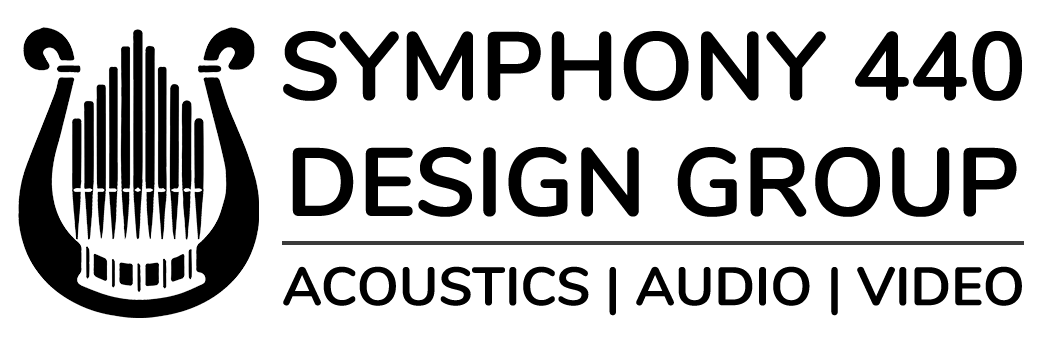9 things to know before buying a Reference studio monitor
Suppose you run a Professional Audio Mixing & Mastering studio or like to record your voice singing your favourite song in your home studio: You will need a pair of studio monitor. Studio monitors reproduce the recorded sound with precise details.
But what should you know before picking the right pair of monitors? What parameters should you consider before making the purchase decision? Read on to find answers to your questions.

9 Important Tech Specs to understand before buying studio monitors:
You have to keep in mind a few specifications while evaluating monitors are frequency response, total harmonic distortion (THD), Sound Pressure Level (SPL), wattage and driver sizes. The values of these specifications determine the level of output you get out of your Studio monitor speakers.
We shall use three popular studio monitors (Neumann KH-120, Neumann KH-310 and 1236A Genelec Studio Monitors) as examples to explain the technical parameters.
1) Active and passive monitors:
A passive monitor doesn’t have a built-in amplifier; you need to connect the monitor to a power amplifier through a regular OFC speaker wire. On the other hand, active monitors like Neumann KH 310 have a built-in amplifier. Passive monitors don’t require external power, but active monitors do.2) Near field vs midfield:
A near-field monitor (ex: Neumann KH 120) comes equipped with necessary features for listening from a near distance. A mid-field Studio monitoring system (ex: Neumann KH 420) is for mid-distance, and far-field monitors like 1236A Genelec Studio Monitors are for listening to audio from far distances. Near-field monitors are ideal for most small to midsized studios as you will not hear much reverberation from sound waves hitting the walls.
3) Monitor Drivers:
A typical Studio monitor speaker has two types of drivers: woofers and tweeters. Tweeter takes care of reproducing the high and upper-mid frequencies (Treble) while Woofer recreates the low-mids and low frequencies (Bass). Woofers are larger and equipped to produce longer wavelengths that are characteristic of lower frequencies. The larger woofer size requires a more prominent power amp to move the driver physically.4) 2 Way vs 3 Way:
A 2 Way Studio monitor will have a single crossover, meaning the signal is shared between two drivers ex: Tweeter and Woofer. A 2 Way studio monitor (ex: Neumann KH 120) will have the HF driver/tweeter dedicated to producing High and High Mid frequencies and the Woofer dedicated to producing Low mid and Low frequencies. Whereas in a 3 Way Studio Monitor (ex: Neumann KH 310), you will have two crossovers splitting the frequency range into Three, feeding high frequencies into an HF tweeter, Mids onto the MF driver and lows onto an LF woofer.5) Amplification:
Single channel amplification will power both speaker drivers in a 2 Way monitor. Bi or tri-amping delivers more current to the drivers of your studio monitor. Instead of one single power amp running both the HF and LF drivers in a two way Monitor, Bi-amping will ensure each driver gets its due current separately. Since the low-frequency driver generally requires more power than the HF tweeter, Bi amp or trip amp technology helps supply current according to each driver’s need.6) Frequency response:
You need to ensure that the studio monitor you are planning to purchase would reproduce the entire frequency range of your sound recordings. The frequency response of a monitor is measured in hertz(Hz) and kilohertz(kHz). Typically most of the monitors have frequencies ranging between 45Hz and 20 kHz. There will be some variation in this range, and this variation is measured in decibels. If the monitor spec is 45Hz-21kHz ± 3dB, it indicates that the audio may be 3 decibel louder or softer at some point in the entire frequency range.